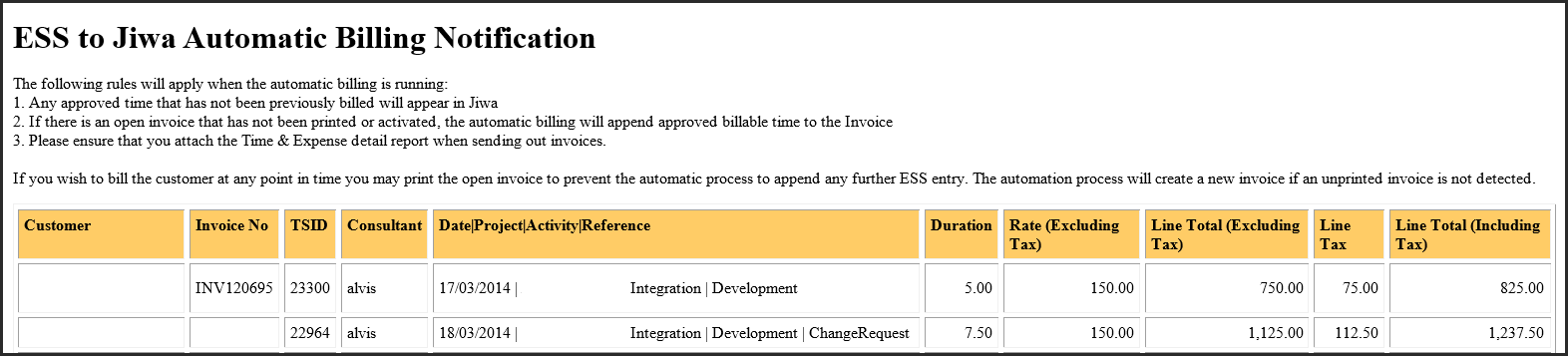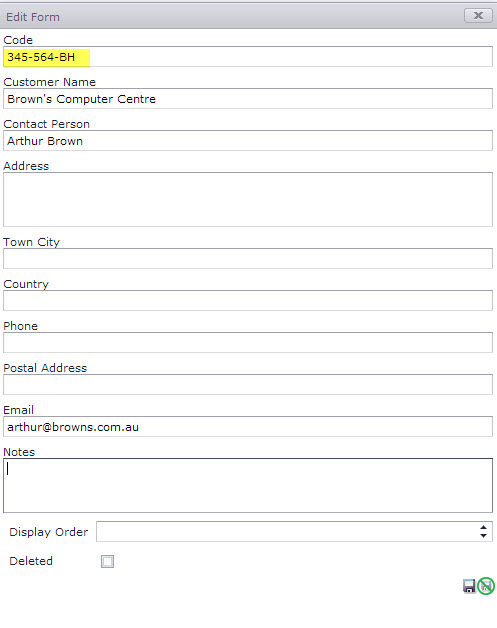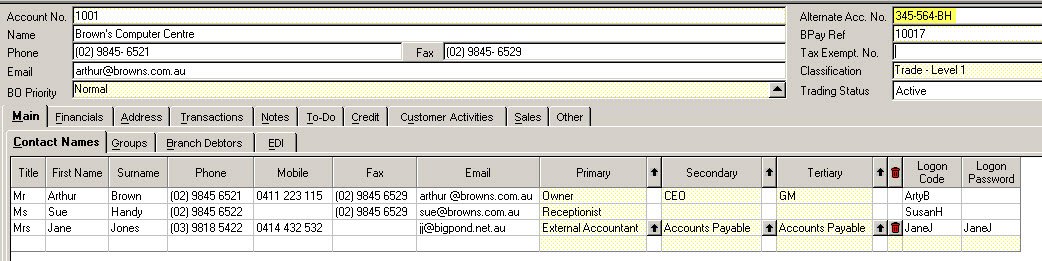Integration
to JIWA Financials allows the system to do the following:
-
Create sales orders in JIWA for approved and
billable marked time entries.
-
Send
e-mail alerts for
sales orders created in JIWA.
See figure 1 below.
-
Automatically create debtors in JIWA if
it does not exists.
The
following configurations and setup are
required for this integration:
1. Configuration Menu
-
FMIS
Database Name - FMIS
Database
is the JIWA database.
-
FMIS
Location - FMIS location
is
the location in JIWA.
-
FMIS
Server
Name - Server Name is the server on which the database is hosted. If the
database and server is on the same
machine
leave server name blank.
-
FMIS System - FMIS System
is the
Financial system that is JIWA.
-
JIWA
Automatic Billing Enabled (Y/N) - JIWA Automatic Billing should be set
as
'Y' to allow integration.
-
JIWA
Automatic Billing PartNo - JIWA Automatic Billing
PartNo is the product ID
for a non-inventory item.
2. Processes Menu
Enable the
following process under Processes in
ESS online:
-
ESS
JIWA Billing
3. Customer Maintenance
-
Customers are linked to JIWA by using the Code to
JIWA.AlternateAccount mapping. Customer code in ESS
and JIWA should be the same. See code highlighted in figure 2
below.
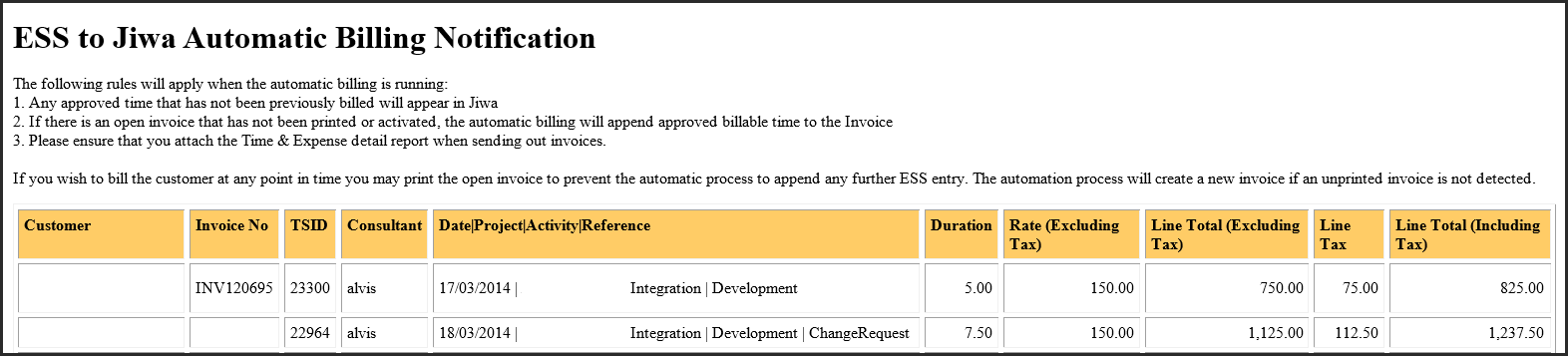
Figure 1: Sample JIWA billing
alert.
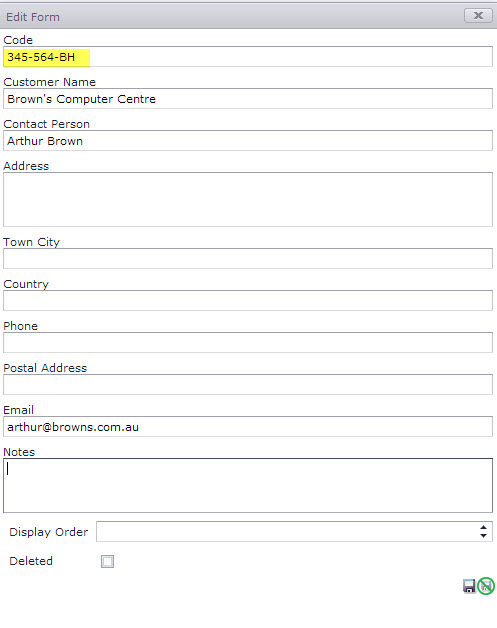
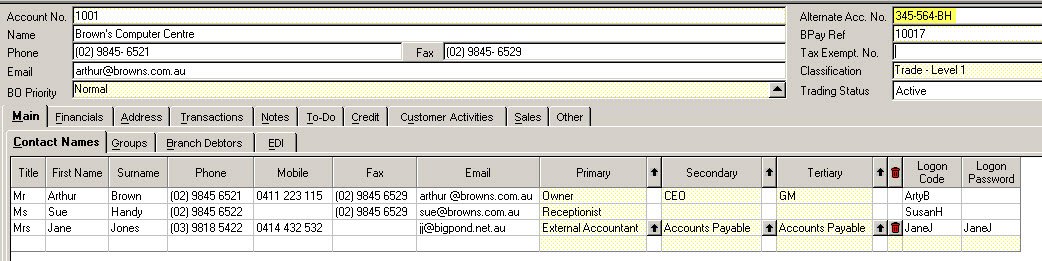
 Link Technologies - LinkSOFT Documentation
Link Technologies - LinkSOFT Documentation  Link Technologies - LinkSOFT Documentation
Link Technologies - LinkSOFT Documentation